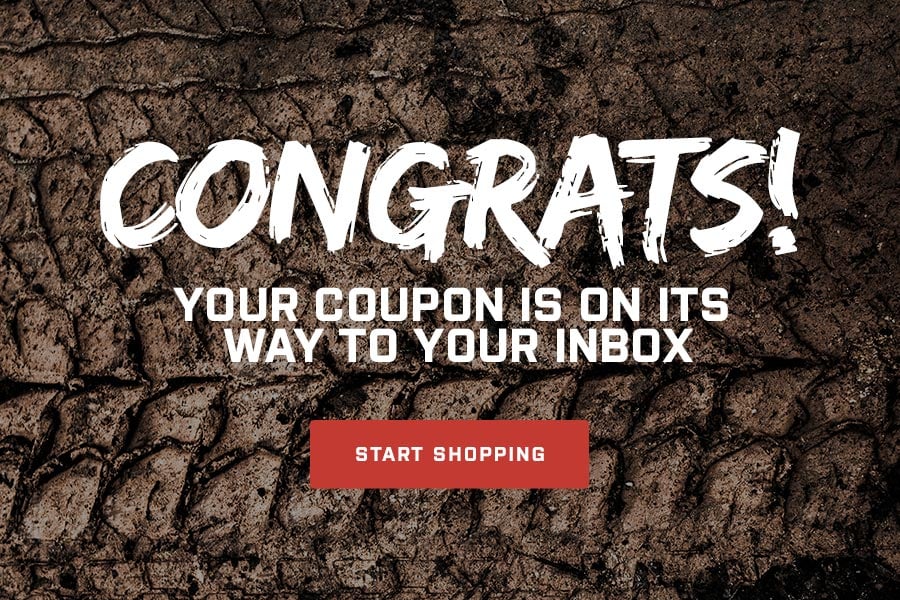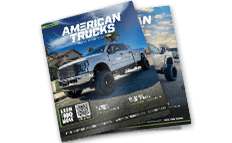How to Install a Backup Sensor Kit or Backup Camera
How to Install a Backup Sensor Kit or Backup Camera on Your Car, Truck or Van
By Mike Cote - December 5, 2018
It’s always sad to hear about accidents involving drivers backing up over children or animals because they couldn’t see them in their rearview mirrors. In this day and age, it’s a completely avoidable accident. Most people already have their vehicles set up with other mobile electronics, like headrest monitors, but they’re forgetting the most important mobile electronics out there—backup sensors and backup cameras. Besides protecting your children and pets, backup sensors also help you to park and back up without tapping another vehicle or some unseen object.
Choosing a Top Name Brand is a Must
When choosing your new backup camera or sensor, you have several options to pick from. Choose from cameras that display a clear picture of what’s behind you, or sensors that alert you of objects that may be in the way. Because you should never skimp when it comes to safety, be sure to check out systems made by the most trusted brands. For starters, Yada, Stellar, and Top Dawg have all made quite a name for themselves in the industry.
If you’re in the market to purchase a backup camera or sensor, be sure to take a look at the customer reviews on our website. You can see just which systems are easiest to install, or which systems work the best. Search for a specific product, like the EchoMaster Backup Sensor System, or for a specific vehicle, like a Chevrolet Avalanche backup camera. We make it easy for you to get the information you need.
How to Install a Backup Sensor Kit or Backup Camera
Step 1: Gather Your Tools and Materials
Before you begin, make sure you have all the necessary tools and materials, including the backup sensor kit or backup camera, wiring harness, connectors, screwdrivers, drill, mounting brackets, and a power source (if required).
Step 2: Choose the Installation Location
Select the ideal location for your backup sensor or camera. Ensure it provides a clear view of the area you want to monitor while reversing.
Step 3: Prepare the Vehicle
Turn off the vehicle and disconnect the battery to ensure safety during installation.
Step 4: Mount the Sensor or Camera
If you're installing a backup sensor, attach it to the chosen location using the mounting brackets. For a backup camera, securely mount it at the rear of your vehicle.
Step 5: Route the Wiring
Carefully route the wiring from the sensor or camera to the interior of the vehicle. Make sure to avoid sharp edges and moving parts that could damage the wiring.
Step 6: Connect to Power
If your sensor or camera requires power, connect it to the vehicle's power source, following the manufacturer's instructions. This may involve splicing into the reverse light wiring or connecting to a dedicated power source.
Step 7: Connect to the Display Unit
If you have a separate display unit, connect it to the wiring from the sensor or camera. Ensure a secure connection and tuck away any excess wiring.
Step 8: Test the System
Reconnect the vehicle's battery and turn on the ignition. Put the vehicle in reverse to test the backup sensor or camera. Ensure it provides a clear and accurate view of the rear area and that the sensor alerts you to obstacles.
Step 9: Secure Wiring
Secure all wiring with zip ties or clips to prevent any loose wires from interfering with the vehicle's operation.
Step 10: Reassemble the Vehicle
If you had to remove any vehicle panels or trim, reassemble them carefully. Double-check that all components are securely in place.
Step 11: Final Testing
Perform a final test of the backup sensor or camera to ensure it functions correctly. Make any necessary adjustments to the alignment or settings.
Step 12: Enjoy Your Backup System
Your backup sensor kit or backup camera is now installed and ready to enhance your vehicle's safety. Enjoy the added convenience and peace of mind when parking and reversing.
Conclusion
Installing backup sensors or a backup camera is a crucial step in enhancing safety while driving. With various options available, you can choose a system that suits your needs and provides peace of mind when reversing your vehicle. Remember to follow installation instructions carefully and consider reputable brands for these essential vehicle accessories.
About the Author
Mike Cote is an off-road enthusiast and a perpetual project 4x4 Tacoma owner. He enjoys off-roading in challenging terrain and is passionate about vehicle safety and technology.