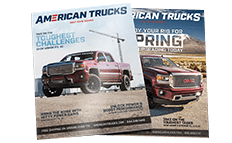How to Install Weathertech TechLiner Tailgate Liner - Black on your Sierra

Shop Parts in this Guide
IMPORTANT NOTE
It is imperative to adhere the TechLiner® to the bed of the truck as described below.
Failure to do so may allow the TechLiner® to lift during travel, which could result in
unsafe conditions for the operator of the vehicle or other vehicles nearby.
If any of the base Velcro discs have not completely adhered to the truck bed, please remove the TechLiner® and do not use until replacements have been obtained from WeatherTech®. Periodically inspect the Velcro discs to ensure they are completely adhered to the truck bed. If at any time it is suspected that a Velcro disc has lost adhesion, DO NOT DRIVE THE TRUCK with the TechLiner® installed.

1. Remove TechLiner® from the shipping box and lay it face down on a dry, flat surface*. Warm sun will help the TechLiner® to flatten. DO NOT install if temperature or truck bed itself is below 50° F. *Take note of the location of the Velcro pads on the bottom of the TechLiner®, and prevent pads from becoming dirty or collecting debris.

2. Remove all other bed and tailgate accessories prior to installation. TechLiner® is to only be installed in a truck bed that is in original, as-new condition; free of rust, contamination, scratches, previous spray-in bedliners, etc.

3. Clean your truck bed with soap and water, thoroughly drying before installation.

4. Clean the general areas of the Velcro adhesion on the truck with a top quality window cleaner and a clean paper towel.

5. Place the TechLiner® into the bed of the truck and center it over the contours of the truck bed.

6. Climb into the truck bed, fold over the TechLiner® and locate the first Velcro disc. Be sure not to shift the position of the TechLiner®.

7. Before adhering, clean the exact Velcro attachment location with the supplied alcohol wipes.

8. Remove the plastic backing from the Velcro disc and press the TechLiner® back into place. Step on each Velcro disc for a minimum of 15 seconds, this will help the discs adhere.

9. Continue this process for each Velcro disc working clockwise around the truck bed. Take care to not pull apart or peel off the Velcro discs. For ideal adhesion, if possible, do not drive your vehicle for 12 hours after installation.