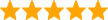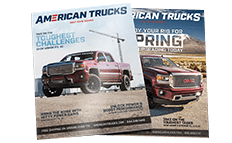How to Install Weathertech Front Side Window Deflectors - Dark Smoke on your Sierra

Shop Parts in this Guide
- Weathertech Side Window Deflectors; Front; Dark Smoke (14-18 Sierra 1500)
- Weathertech Side Window Deflectors; Front and Rear; Dark Smoke (14-18 Sierra 1500 Double Cab, Crew Cab)
- Weathertech Side Window Deflectors; Rear; Light Smoke (14-18 Sierra 1500 Double Cab, Crew Cab)
- Weathertech Side Window Deflectors; Rear; Dark Smoke (14-18 Sierra 1500 Double Cab, Crew Cab)
Contents
(2 or 4) Side Window Deflectors included. If there is a WeatherTech® label, it should be positioned toward the rear of the vehicle.
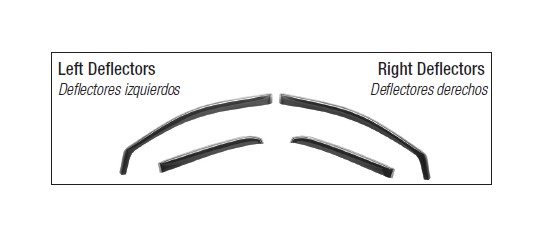
1. Make sure windows are clean and dry. Then, lower windows halfway.

2. Slide forward, into window channel. Ensure edge rests on top of the outer window sill!

3. Bow the deflector outward.

4. Insert rear edge leaving a gap at the top.

5. Pull down and tuck in working from front to back.
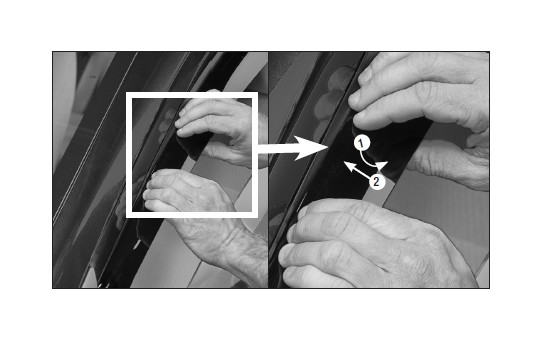
6. Carefully pull outward on the deflector.

7. Be sure to remove adhesive backing before installation (if supplied). Slide upward into place, then gently pull outward to set the deflector.
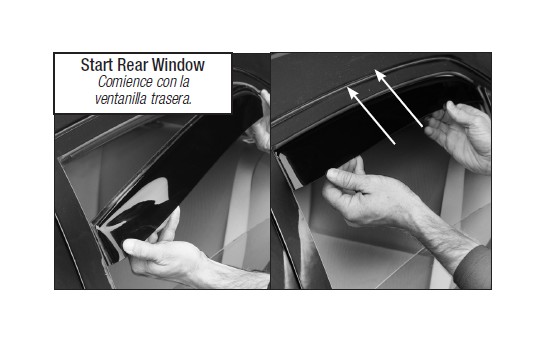
8. Roll all windows up in small increments. Make sure to do this CAREFULLY and SLOWLY!!
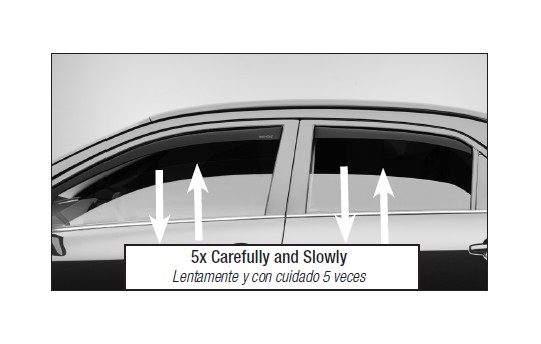
Installation Tips
1. When installed correctly, the bottom edge of the front deflector must rest on the door’s outer weather-strip molding and only the thin flange is in the channel between the glass and inner seal.
2. Slowly raise the window up without activating the auto-up. If unable to fully close, have someone press the window between their hands upwards. Simultaneously raise the window up in small increments until fully closed.
3. If safety features cause the window to go down, reset the window by:
a. Roll the window down, hold the down button for 5 seconds.
b. Raise the window without activating the auto-up feature. Hold the up button for 3 seconds.
4. Leave windows closed fully for 12 hours. Deflector may take longer to acclimate below 60° F / 16° C.