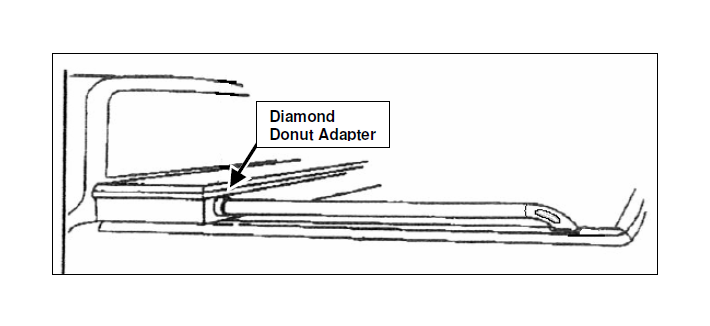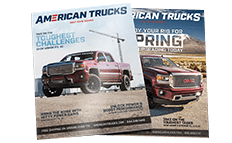How to Install Putco Diamond Donuts - 1.75 in. - Black on your Sierra
Installation Time
10 minutes
Tools Required
- 9 / 1 6 ” S o c k e t & R a t c h e t
- 5 / 3 2 ” A l l e n W r e n c h
- 7 / 1 6 ” D r i l l B i t
- D r i l l
- T a p e M e a s u r e

Shop Parts in this Guide
Please read all instructions before beginning installation and be sure to check to see that all parts and hardware are included.
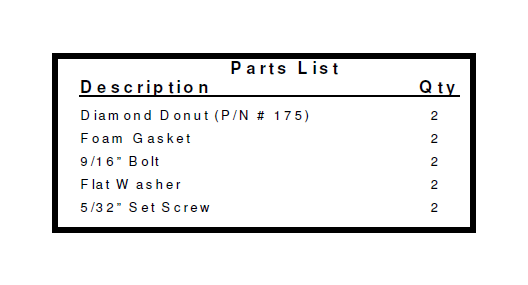
Step 1: Measure from center of stake pocket hole to toolbox, subtract 5/8 inch.
Step 2: Transfer measurements to bed rail, starting at the center of hole in pad.
<<NOTE: MEASURE TWICE, CUT ONCE. >>
Step 3: While holding Diamond Donut at appropriate place on toolbox, mark toolbox with a nail thru the center of donut. Drill 7/16” hole in the toolbox.
Step 4: Place the gasket between donut and the toolbox.
Step 5: Mount both donuts with the set screw facing 4 and 8 positions of a clock.
Step 6: Be sure set screws are not blocking groove.
Step 7: Install bed rails in the donuts and then fasten pads to rear stake pocket holes.
Step 8: Tighten set screws in Diamond Donuts.
Step 9: Verify all hardware is tight to complete the assembly.