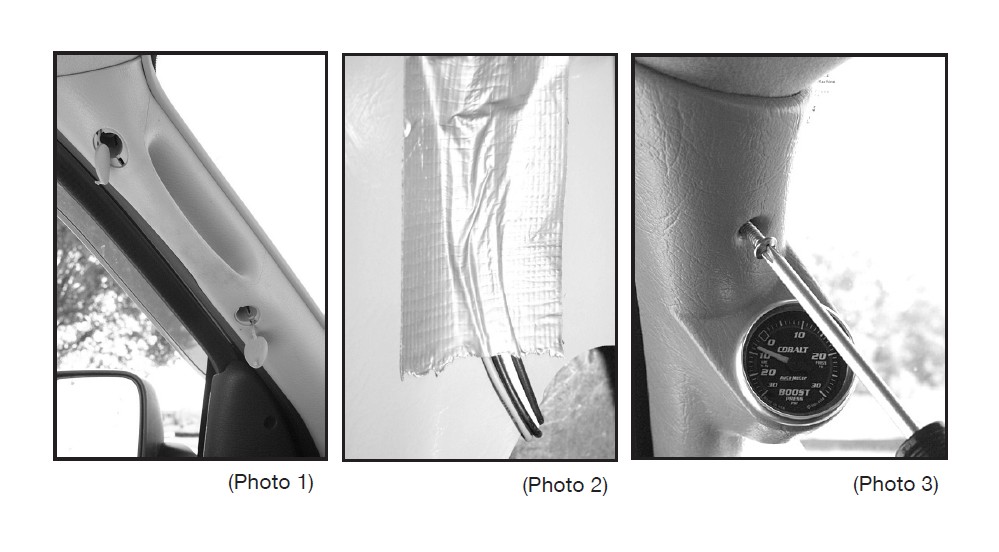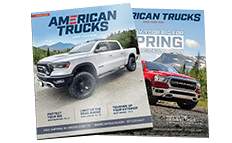How to Install Auto Meter A-Pillar Pod for Edge Attitude Tuner & 2-1/16 in. Gauge (03-09 RAM 1500) on your Dodge RAM
Shop Parts in this Guide
Pillar installation Directions:
Read directions before starting installation
1) Remove Stock Pillar by removing the two screws located under the caps of pillar handle. (Photo1)
2) Install gauge in new pillar.
3) Peel back strip to expose adhesive from one side of Velcro and attach to the recessed area of the mount where the Attitude fits.
4) Expose adhesive and install Attitude mount. Press firmly to engage adhesive to back of Display (DO NOT PRESS ON LCD)
5) Tape or secure gauge wiring to back of pillar. (Photo 2)
6) Install new pillar in place of old pillar. 7) Use provided screw to hold pillar in place:
• Make sure screw is aligned with factory hole to avoid cross th
reading
• Don’t over tighten screw (Photo 3)