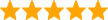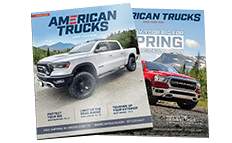Guaranteed Free Delivery by 12/24! available on most items - Details
How to Install Auto Meter A-Pillar Pod for Edge Attitude Tuner (03-09 RAM 1500) on your Dodge RAM
Shop Parts in this Guide
99-06 Chevy Duramax Edge Attitude Mount:
1. Attach the two Velcro pieces together. Peel back strip to expose adhesive from one side and attach to the recessed area of the mount where the Attitude fits.
2. Expose adhesive and install Attitude in mount. Press firmly to engage adhesive to back of Display (Do not press on LCD).
3. Run wires between mount and pillar (extra space has been provided for wires).
4. With the new pillar installed over the stock pillar, drill 3⁄16" holes through both.
5. Press in Ratchet Fasteners to hold pillars together.
99-02 Ford Super Duty Edge Attitude Mount:
1. Attach the two Velcro pieces together. Peel back strip to expose adhesive from one side and attach to the recessed area of the mount where the Attitude fits.
2. Expose adhesive and install Attitude in mount. Press firmly to engage adhesive to back of Display (Do not press on LCD).
3. Run wires between mount and pillar (extra space has been provided for wires).
4. Place mount on A-pillar in final position.
5. Along the top of the mount, drill a 3⁄16" hole through the mount and A-pillar.
6. Press in Ratchet Fasteners.
03-06 Ford Super Duty Edge Attitude Mount:
1. Attach the two Velcro pieces together. Peel back strip to expose adhesive from one side and attach to the recessed area of the mount where the Attitude fits.
2. Expose adhesive and install Attitude in mount. Press firmly to engage adhesive to back of Display (Do not press on LCD).
3. Remove Handle from A-pillar (8mm bolts).
4. Run wires between mount and pillar (extra space has been provided for wires).
5. Place mount on pillar.
6. Reinstall handle (The handle will catch the top edge of mount, holding it in place).
03 Dodge Ram Edge Attitude Mount:
1. Attach the two Velcro pieces together. Peel back strip from one side and attach to the recessed area of the mount where the Attitude fits.
2. Install Attitude in pod, press firmly to engage adhesive to back of Display (Do not press on LCD).
3. Run wires between mount and the stock A-pillar (there is a visible channel molded in for the wire).
4. Remove the lower cap and screw from the stock A-pillar handle.
5. Place mount over the stock A-pillar.
6. Use provided (longer) screw to secure mount and A-pillar.
98-02 Dodge Ram (w & w/o Speaker) Edge Attitude Mount:
1. Your new A-pillar mount installs over the factory A-pillar. It is not a replacement.
2. Remove the stock A-pillar
3. For models with the Infinity speaker, remove speaker from A-pillar. Cut or grind down the raised speaker hole on the stock A-pillar to allow the mounting of the new A-pillar mount.
4. Another option is to purchase and install the base model (without speaker) A-pillar from your local Dodge dealer. This will save the extensive modification made to the original speaker A-pillar.
5. Hold the A-pillar mount in position on the factory A-pillar. Slight trimming of the A-pillar mount may be required for a perfect fit in some applications. Drill 3/16” holes through the 4 corners of both the mount and factory A-pillar.
6. Attach the two pieces of Velcro together. Peel back from one side and attach to the recessed area of the mount where the Attitude fits.
7. Install Attitude in pod, press firmly to engage adhesive to back of display (don’t press on LCD). Install speaker in A-pillar cover. No retaining hardware is needed to hold speaker because it snaps in place.
8. The mount has clearance for the Attitude wires to be run down the back and through the bottom. Secure wiring to the back of the new mount.
9. Insert ratchet fasteners through holes to attach mount to factory A-pillar. Re-install mount/factory A-pillar assembly, making sure wires are not pinched.
10. The mount has clearance for the Attitude wires to be run down the back and through the bottom. Secure wiring to the back of the new mount.