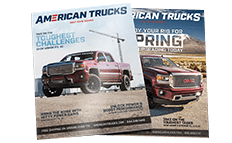How to Install AEM Electronics Digital Wideband UEGO Air Fuel Ratio Gauge (07-18 Sierra 1500) on your GMC Sierra
AEM Gauge-Type UEGO Controller Parts
1 x UEGO Gauge Assembly
1 x UEGO Sensor
1 x O2 Sensor Bung
4 x Butt Connectors
1 x Installation Instruction
1 x 4 Lead Harness
1 x UEGO Sensor Harness
1 x Silver Bezel
1 x Black Lambda Faceplate
1 x White AFR Faceplate
Replacement Wideband Controller Components
30-2004 Replacement Bosch LSU49 Sensor
35-3441 96” Wideband LSU49 UEGO Sensor Replacement Cable
35-3401 36” Wideband UEGO Power Replacement Cable
35-4005 Mild Steel Oxygen Sensor Bung (welding required)
35-4001 Mild Steel Sensor Bung Plug
30-4008 Stainless Steel Tall Finned Oxygen Sensor Bung (welding required)
Congratulations! The 52mm (2-1/16”) AEM Universal Exhaust Gas Oxygen (UEGO) Gauge features a digital readout and sweeping 24 color-coded light emitting diode (LED) display, providing immediate reference to the engine air fuel ratio (or lambda) in real-time. The AEM gauge is ideal for all vehicles including carbureted applications and engine dynamometers. A user-selectable 0-5V analog output is included and can be used with data loggers as well as most Electronic Fuel Injection (EFI) systems including the AEM Engine Management System (EMS). A serial data stream is also integrated for air fuel (or lambda) ratio output to a RS-232 com port.
Because the AEM gauge utilizes the internal AEM UEGO controller and Bosch UEGO Sensor, it is accurate and repeatable to 0.1 of an air/fuel ratio point! With this, there is no abrupt oscillation as found in many competitor gauges, which utilize a narrow band oxygen sensor detecting only stoichiometry.
Typical production vehicle oxygen sensors rely on “Nernst Cell” technology, commonly called “Narrow Band” and sometimes erroneously described as “Wide Band”. This is a very cost effective method that outputs a voltage based on the oxygen content of the gas being sampled. It is accurate in the region surrounding stoichiometric operation and leaner. Unfortunately, in the rich region where high performance engines usually operate, their accuracy and repeatability is virtually non-existent. (Figure 1)
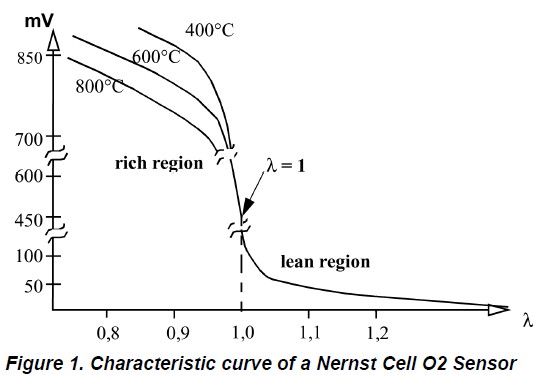
The rich region output of narrow band O2 sensors is temperature dependent, which renders it useless if an accuracy better than 1.5:1 AFR is desired. This is immediately obvious given the fact that a single output voltage actually represents wildly different air fuel ratios depending on the unregulated and unmeasured sensor temperature. These sensors were designed for operating closed loop around stoichiometry (14.64:1 for gasoline), and for performance tuning they are useless.
The heart of the AEM gauge is the Bosch LSU4.9 Universal Exhaust Gas Oxygen (UEGO) sensor. This type of sensor is commonly referred to as “laboratory grade” and works on a different principle than the narrow band oxygen sensor found in most vehicles. Its unique design makes precision AFR measurements possible over the entire operating range.
UEGO sensors use a “current pump” to determine the actual oxygen concentration within the sensing element. The output is in the form of a very small current, which varies depending on the air-fuel ratio. This is completely different from a narrow band oxygen sensor, which directly outputs a voltage. The UEGO sensor design allows measurement of the exact air fuel ratio over the entire operating range.
Each AEM UEGO sensor is individually calibrated and a resistor integral at the connector body is laser trimmed with this value. This process replaces the “free air” calibration procedure required by some manufacturers when changing sensors and implements a sensor specific calibration for unparalleled accuracy. (Figure 2)

INSTALLATION
Disconnect the negative (-) battery cable. There are two harnesses that connect to the back of the AEM UEGO gauge. The longer harness connects to the UEGO sensor. The shorter harness contains four leads. The red and black leads must be connected in order for the gauge to function. Connection of the white and blue wires is optional. Connect the wires as shown below. (Figure 3) The harness ends with the four and six pin connectors connect to the back of the gauge. When looking at the back of the gauge as shown below, the six-pin connector connects on the left side and the four pin on the right side. The locating tabs on the four and six pin connectors should be facing up. (Figure 4)


RED <Power>
Connect to a switched 10-18 volt power source utilizing a 10A fuse.
BLACK <Ground>
Connect to a clean power ground.
*WHITE <Analog Output>
Connects to any auxiliary unit that accepts a 0-5 volt input.
*BLUE <Serial Output>
Connects to a RS-232 com port for hyper-terminal data logging.
*optional
Analog Output
(Skip this section if you are not connecting the product to an AEM EMS.) If the AEM UEGO gauge is to be connected to an AEM EMS, the UEGO gauge’s WHITE Analog Output wire shall be connected to an EMS Lambda input. Locating a suitable Lambda input channel can be done using the Application Notes provided with the EMS. If the Application Notes are not readily accessible, a current list of AEM Engine Management Systems is illustrated below. (Table 1)
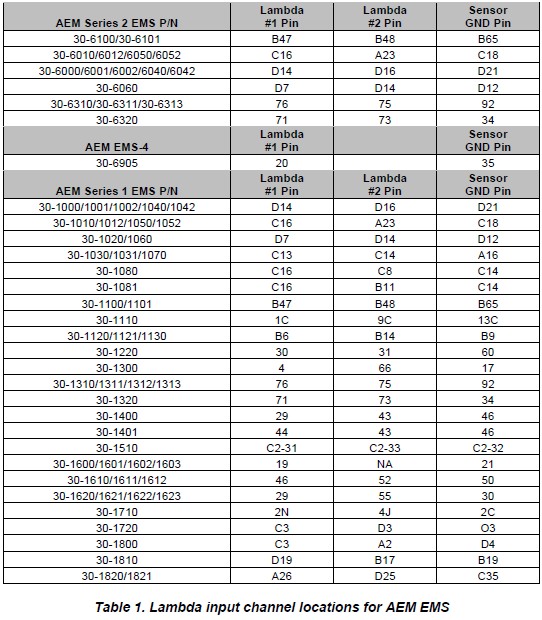
Below (Table 2) is a list of AFR values that should be entered into the 02 Sensor #1(#2) Cal Table if inputting the analog signal to an AEM EMS. These calibration table(s) are found in the AEMPro software: Setup | Sensors | Oxygen Sensor | Oxygen Sensor #1(#2)
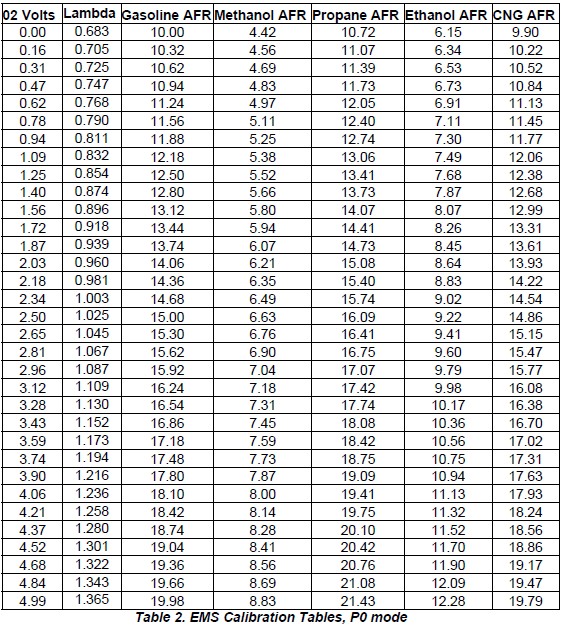
When connecting to AEM’s Series1 EMS, make sure to verify that the O2 #1 Gain option is set so the voltage from the O2 #1 Volts parameter matches the voltage input at the EMS from the O2 sensor. An easy way to do this is to disconnect the UEGO sensor from the UEGO gauge. When in this state, the UEGO gauge will output 2.35 volts. You can then adjust the O2 #1 Gain until the O2 #1 Volts display in AEMPro reads 2.35 volts. When connecting to AEM’s Series2 EMS,
1. Unplug the O2 Sensor from the 30-4110 Gauge.
2. Open up the O2 Calibration Setup Wizard by navigating to Wizards -> Setup Wizard -> Sensor: O2 #1 (AFR)
3. Double click the AEM Digital Gauge (PN 30-4100) it will highlight and display matched.
4. Click Apply and close screen.
5. Note: The 'O2 Gain' options have been removed from Series2 EMS firmware.
6. Next navigate to the O2 Sensor #1 Cal Table. This can be done by clicking on the Sensors Tab at the top of the screen or using the Display Explorer.
a. Display Explorer navigation – Display -> Display Explorer -> Setup -> Sensors -> Oxygen Sensor(s) -> O2 Sensor #1 Cal
b. Double click to open the following tables. Channels – O2 Sensors & O2 Sensor #1 Cal
7. Channels – O2 Sensor Table
a. With the Gauge-Type UEGO Sensor unplugged the O2 #1 Volts parameter should read 2.32V ( /- .02 Volts)
b. With the Gauge-Type UEGO Sensor unplugged the O2 #1 should match the gauge display at 14.7AFR.
c. If the channel in AEMtuner is not displaying the correct 14.7 AFR value. Select the entire 'O2 Sensor #1 Cal' table and increase or decrease until the EMS matches the gauge display.
When connecting to a third party EFI system, the AEM UEGO gauge’s WHITE Analog Output wire shall be connected to the analog O2 sensor input of that system. Consult the documentation provided with the system for detailed instructions.
Serial Output
The serial output can be used for data logging when an EFI system is not accessible. To run the data stream, a RS-232 (DB-9) Female Receptacle shall be purchased.
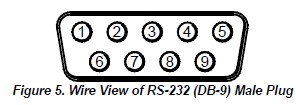
Two wires need to be connected to a RS-232 serial port. The BLUE wire from the AEM UEGO Gauge shall be connected to Pin #2 (RX) on the serial port for receiving data. Pin # 5 (GND) on the serial port shall be grounded. If a standard 9-pin serial cable is to be cut instead, the (RX) wire is typically RED and the (GND) wire is typically GREEN. However, this should be confirmed with a continuity tester before attempting. (Figure 5)
Use HyperTerminal for testing the data stream. This software is found on most PCs prior to Windows 7; other operating systems will require locating alternative terminal software such as TeraTerm or RealTerm. To find HyperTerminal go to: Start | All Programs | Accessories | Communications | HyperTerminal. Name the New Connection and click OK. Set the COM port to the one being used and click OK.
Bits per Second = 9600
Data Bits = 8
Parity = None
Stop Bits = 1
Flow Control = Hardware
Verify the settings above and click OK. When power is supplied to the AEM UEGO Gauge, AFR (or Lambda) data will be displayed, as shown below. (Figure 6)
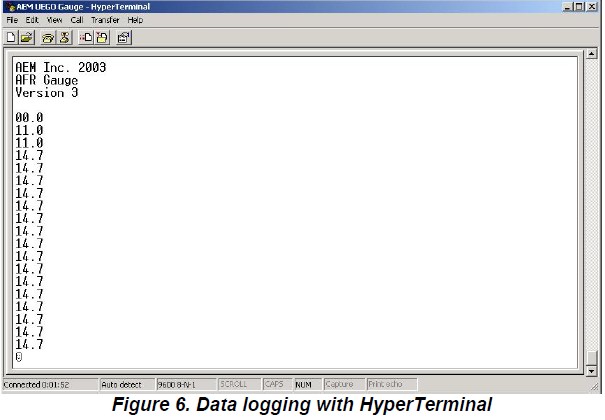
UEGO Sensor
The 30-4110 is compatible with Bosch LSU4.9 sensors *only*. This sensor can be identified by the connector as shown in Figure 7.
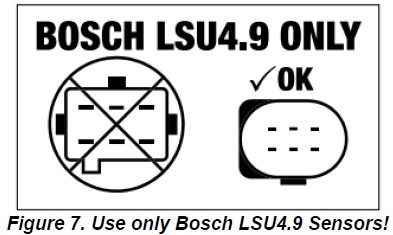
If attempting to route the UEGO Sensor through a tight space, AEM recommends routing the smaller six pin connector through the hole. If the UEGO sensor is to be put through a conduit or firewall, a 1.05in (26.7mm) drill is required.
IMPORTANT INSTALLATION NOTE - UEGO Sensor Mounting Orientation
A weld-in M18 X 1.5 boss is supplied for sensor installation. Mount the O2 sensor in the exhaust system at least 18 inches downstream from the exhaust port. If you anticipate high EGT's (over 800C), run a turbocharger, run at high RPM for extended periods of time or plan on running leaded race fuel then you must mount the sensor at least 36 inches or more downstream of the exhaust port as all of these can cause the sensor to overheat. On turbocharged engines the UEGO sensor must be installed after the turbo charger, if not, the pressure differential will greatly affect the accuracy of the unit. For accurate readings, the sensor must be mounted before catalytic converters and/or auxiliary air pumps. To prevent collection of liquids between the sensor housing and sensor element during the cold start phase, the installation angle should be inclined at least 10° from horizontal with the electrical connection upwards, see below. (Figure 8)
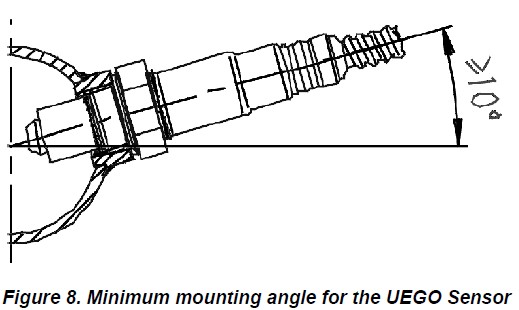
Configuring Calibration Outputs
The AEM default position is (P0). When set to (P0) (Figure 10A), the gauge displays AFR values. (P1) is the same as (P0), except the gauge displays lambda values. These settings (P1 and P0) implement a linear calibration with the most useful voltage range possible (0-5V). The AFR calibration (P2) is linear and similar to (P1) with a smaller voltage range (1-2V). The AFR calibration (P3) emulates the Autronic Wideband O2 Sensor calibration (0-1V). The AFR calibration (P4) emulates a non-linear Nernst Cell calibration (0-1V). Refer to the Table 3 and Figure 9 for specific calibration details.
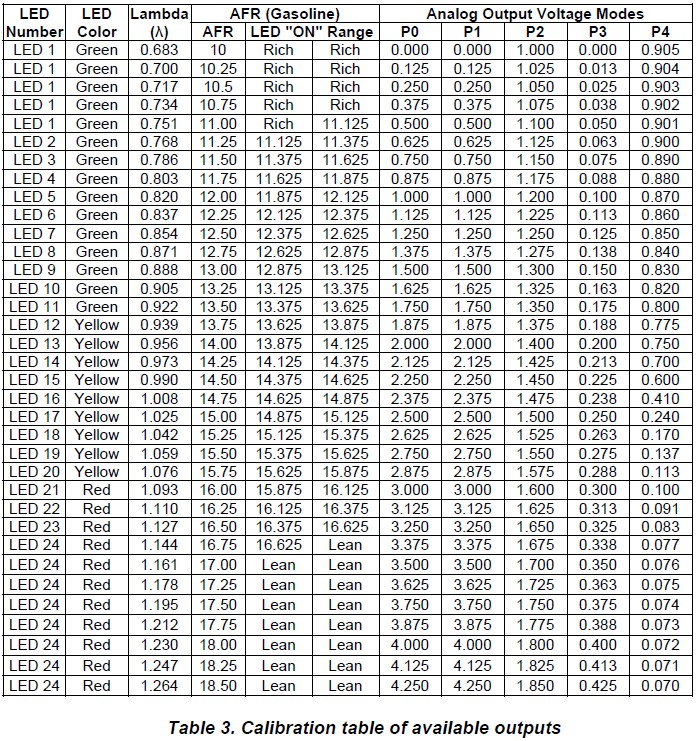
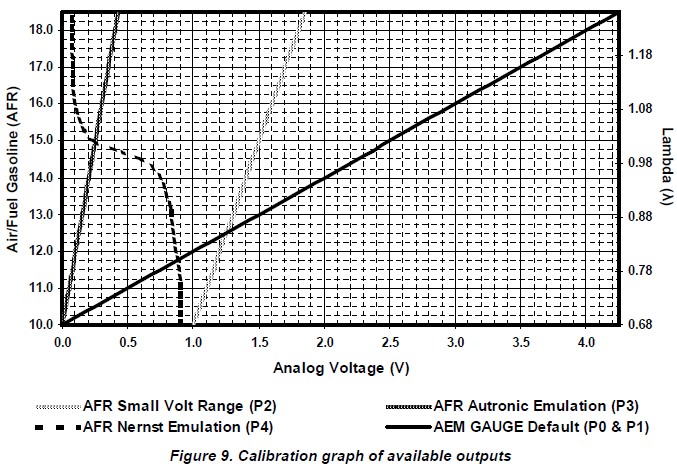
To change the calibrations, a precision flat head screwdriver is needed. Locate the small hole located on the back of the AEM gauge, as shown below. (Figure 10)
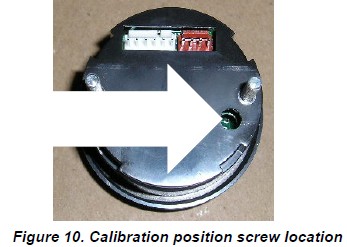
With the screwdriver, clock the rotary switch into the desired calibration position, referring to the diagram below (Figure 10A), and watch the alphanumeric readout, which will display the new position when entered.
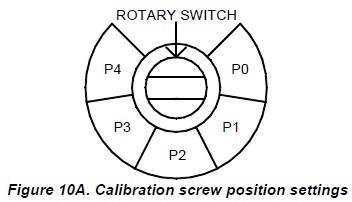
The calibration will not be changed until the rotary switch reaches the middle of the new position.
Changing the gauge configuration
The AEM UEGO gauge comes configured with the black bezel and the black AFR faceplate. However, a silver bezel, a white AFR faceplate, and a black Lambda faceplate are also included in the gauge kit. To change the faceplate or bezel, orient the gauge so you are looking at the faceplate. Rotate the bezel counter-clockwise to unscrew it from the gauge cup. The bezel, glass lens, rubber spacer, faceplate, and anti-glare shield are all removable. Reassemble the gauge as shown in the photo below. Make sure the small light holes in the faceplate and anti-glare shield line up with the light sensor on the circuit board. Do not over tighten the bezel when reassembling the gauge. (Figure 11)
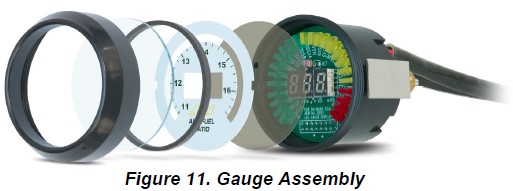
For your reference, below is the multiplier for calculating the Air Fuel Ratio (AFR) of common fuels from the Lambda value.
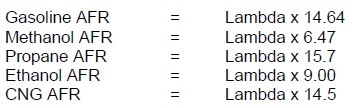
Specifications:
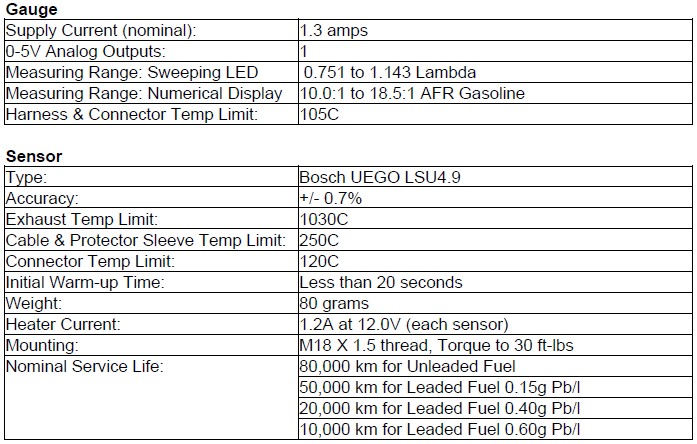
IMPORTANT Notes – PLEASE READ
The sensor contains a ceramic module and should not be subject to mechanical or thermal shock or it may be damaged. The sensor is not designed for operation on leaded fuels, doing so will dramatically shorten sensor life. Long term running in the rich region (Lambda < 0.95) will shorten sensor life. High exhaust temperatures (over 850C) will shorten sensor life. Engine oil consumption at a rate greater than 1 quart per 1,000 miles will shorten sensor life. With the UEGO Sensor installed, do not run the engine without power applied to the gauge.