
Talk to a F-150 Sales Tech
1-888-706-1096
M-F 8:30A-11P, Sat-Sun 8:30A-9P
How to Install Weathertech Front Side Window Deflectors - Dark Smoke on your F-150
Shop Parts in this Guide
- Weathertech Side Window Deflectors; Front; Dark Smoke (09-14 F-150)
- Weathertech Sunroof Wind Deflector; Dark Smoke (15-20 F-150 SuperCab, SuperCrew)
- Weathertech Side Window Deflectors; Front; Dark Smoke (15-20 F-150)
- Weathertech Side Window Deflectors; Rear; Light Smoke (15-20 F-150 SuperCab, SuperCrew)
- Weathertech Side Window Deflectors; Rear; Dark Smoke (15-20 F-150 SuperCab, SuperCrew)

1. Make sure that windows are clean and dry. Then, lower windows all the way.

2. Pull down the weatherstrip from the upper right corner of the window opening as shown.

3. Remove and discard the L-shaped foam pad inside the weatherstrip, then push the weatherstrip back into place.

4. Insert the front of the deflector as shown; ensure edge rests on the top of the outer window sill.

5. Bow the deflector outward to slip the rear flange into the window channel, making sure the window gasket is not folded over.

6. Starting from the front of the deflector, begin tucking the flange into the window channel.
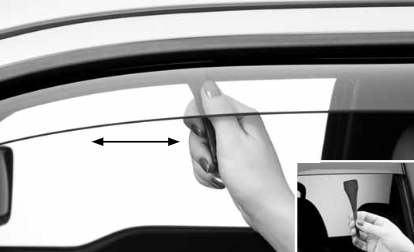
7. Insert flange seating tool into the window channel and run it back and forth fully to seat the deflector.

8. Very slowly raise the window; do not activate the window’s auto-up feature.

9. While the window is fully up; carefully work the rear end of the deflector up and down, making sure not to cut the gasket.

10. Leave the window up for at least 48 hours allowing the 9 deflector to acclimate to ensure proper operation.
11. Repeat steps 1-10 on the passenger side of your F-150. Congratulations! Your WeatherTech® Side Window Deflectors have been properly installed.


