Guaranteed Free Delivery by 12/24! available on most items - Details
How to Install Weathertech Rear No Drill MudFlaps - Black (15-18 F-150, Excluding Raptor) on your Ford F-150
Installation Time
25 minutes
Tools Required
- Hex Key (Included)
- Philips Screwdriver
- Ratchet & 10mm Socket
- Razor Knife
- Trim Clip Remover (Optional)
- 10mm Wrench (Optional)

Shop Parts in this Guide
Please Note. These MudFlaps were installed on a F-150 equipped with the Factory/OEM Fender Flares.
Installation Instructions
1. Park your F-150 on level ground.
2. Thoroughly clean the Wheel Well Lip where the MudFlaps will be installed.
3. Locate the Plastic Rivet that on Wheel Well Lip and use a Razor Knife to cut the backside of the Rivet Head.
a) Use the include Hex Key or a Screwdriver to help push the rivet through the hole, if you are unable to push it through, use a Trim Clip Remover to pull out the plastic rivet.

4. Remove the lower mounting bolt by using a Ratchet and a 10mm Socket
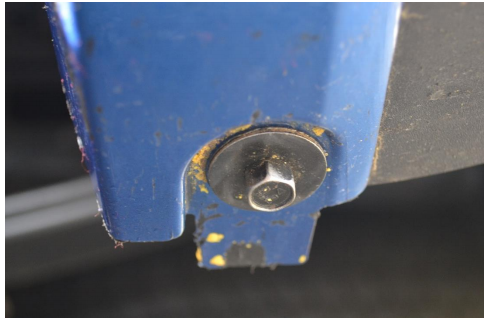
5. Apply the included Protective Film to the wheel well lip.

6. Grab your MudFlap and make sure the QuickTurn Fastener is in the Unlock Position.
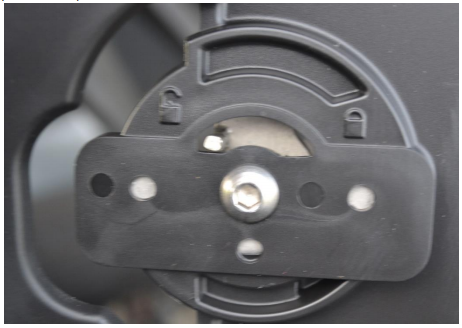
7. Use the included short Philips head Bolt, aluminum washer and lock and attach the MudFlap to the Wheel Well Lip.
a) If you don’t have a Short 10mm Socket to loosely tighten the Lock Nut, then you would need a 10mm Wrench.

8. Locate the included Plastic Spacer and place it between the MudFlap and bottom of the fender.

9. Install the included long hex head bolt through the included black washer and the plastic spacer and loosely tighten the bolt with a Ratchet and a 10mm Socket.
10. Apply pressure to the MudFlap against the Fender and rotate the QuickTurn Fastener with the included Hex Key. The Fastener will eventually be turned to the “Locked” position and stop. Keep turning the Fastener to tighten the MudFlap to the fender.

11. Once the QuickTurn Fastener is fully tighten, go back to the Philips Head and Hex Head Bolts that you previous installed and full tighten them, without over tighten it.
12. Repeat Steps 2-11 on the opposite side and the installation of your WeatherTech’s Rear No-Drill MudFlaps is complete.

Installation Instructions Written by AmericanTrucks Customer on 11/6/17.

