
How to Install Spectre Performance Cold Air Intake - Polished on your F-150
Installation Time
45 minutes
Tools Required
- 5/16” or 8mm nut driver
- T-20 Torx bit
- Phillips screwdriver
- 4mm allen wrench

Shop Parts in this Guide

Parts List
1- Heat shield, Large
1-Heat shield, Small
1- Air filter
1- Intake tube
1- 3.5” 22° Coupler
2- 3.5” Wide hose clamps
1- M4 Machine screws
1- Rubber seal
1- 20° Velocity stack adapter
1- 6” Clamp
4- M5 Locknuts
4- M5 Washers
4- M5 Allen bolts
Step 1
Safety first! Before you begin the installation, make sure that the vehicle is in park (or neutral for a manual transmission) with the parking brake set. Disconnect the negative battery terminal and verify that all components that are listed are present. Note: This kit was designed and tested on a stock engine without any custom tuning done to the engine computer. Removing the battery cable may erase the programmed radio stations. The anti-theft code will need to be entered into some radios after the battery cable is connected. The anti-theft code can typically be found in the owner’s manual or at your local dealership.

Step 2
Disconnect the electrical connector at the pressure sensor and unclip the wiring harness from the stud.
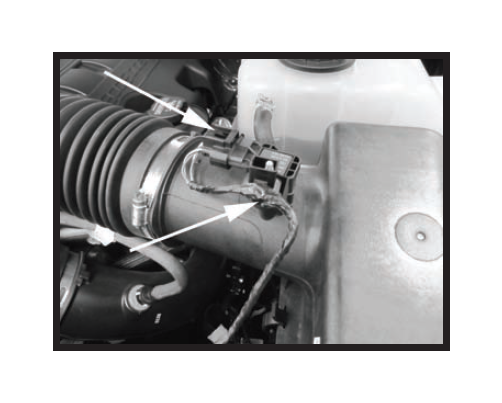
Step 3
Loosen the clamp from the intake tube to the air box lid.
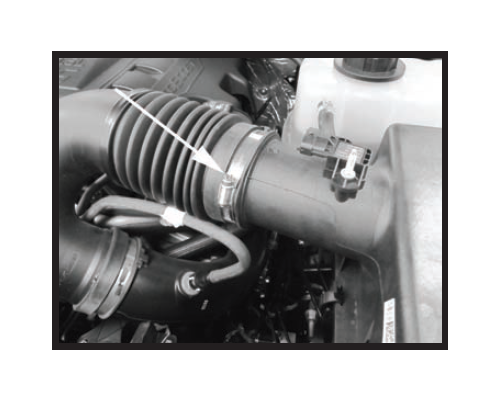
Step 4
Unclip the three hold down clips on the air box lid, lift the lid then slide it forward to clear the locking tabs. Remove the air box lid and air filter.
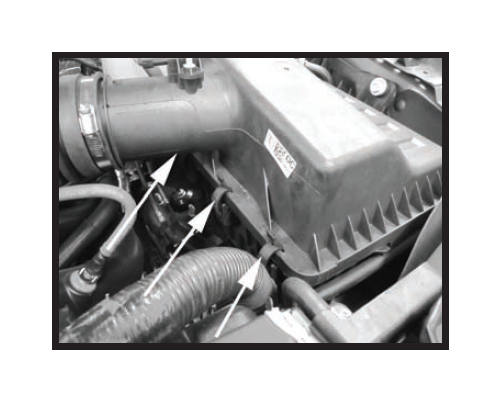
Step 5
Remove the pressure sensor from the factory intake tube.
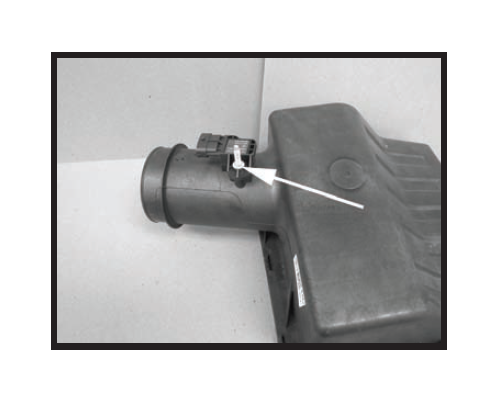
Step 6
Install the pressure sensor into the intake tube with the supplied hardware.
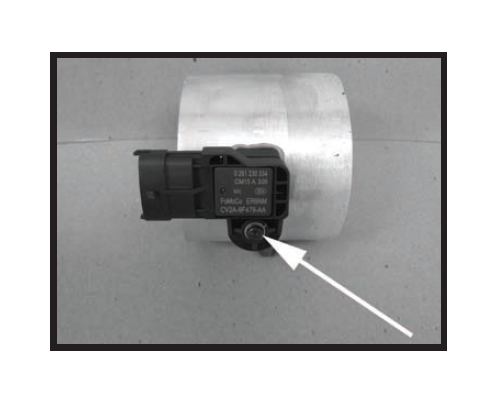
Step 7
Assemble the heat shield with the tabs placed on the inside of the heat shield. Install the rubber bulb seal. Place the velocity stack adapter in the heat shield and install the supplied angled coupler making sure the coupler is pushed completely against the heat shield. Take note of the orientation of the funnel, this may be rotated slightly once the filter is installed in the vehicle. Once the adapter and coupler are tight against the heat shield, tighten the clamp.

Step 8
Install the heat shield making sure that the tabs on the heat shield are inserted into the lower factory airbox slots. With the heat shield located into the slots, using the 2 factory clips from the airbox, clip the heat shield into position. The center clip will not be used and can be removed if desired.

Step 9
Install the Spectre Performance intake tube into the coupler on the heat shield then into the stock intake tube. Fasten securely in place.
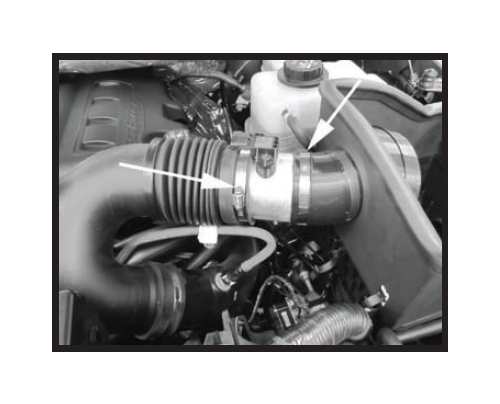
Step 10
Reconnect the pressure sensor electrical connector.
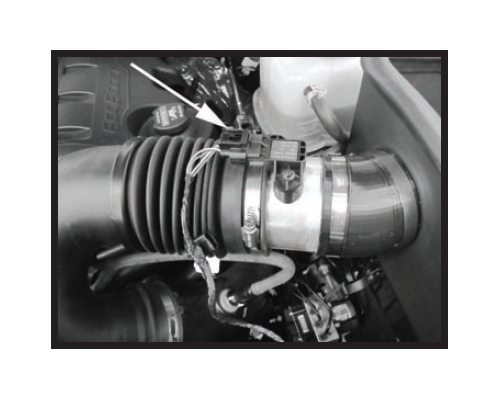
Step 11
Install the supplied air filter and clamp and tighten the clamp that secures the air filter. If needed, rotate the air filter/velocity stack adapter assembly for the maximum clearance as shown.

Step 12
Make sure that all clamps and hardware are fully tightened. Reconnect the battery cable and start the engine and let it warm up. Shut it off and inspect the installation once more for any loose clamps, wires, or hardware. Test drive & enjoy! Your installation is now complete. Periodically check all clamps and brackets.


