
How to Install Putco Liquid Pedal Covers on your F-150
Installation Time
45 minutes
Tools Required
- 1.Eye Protection
- 1. Power drill
- 2.Metal drill bit (11/64”)
- 1.Wrench
- 1. Liquid hand soap

Shop Parts in this Guide
Congratulations on your purchase! Thank you for choosing Putco products!
Please note: You must follow these instructions to install the parts correctly otherwise damage may occur.
Read all instructions before installation and check to see if all parts listed are included.
KIT CONTENTS
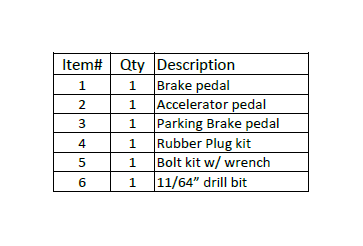
BOLT KIT CONTENTS
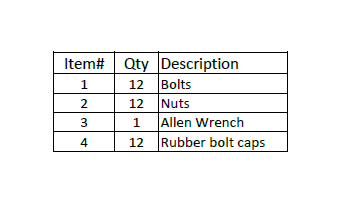
FACTORY PEDAL REMOVAL & LIQUID PEDAL INSTALLATION
Pre-installation preparation.
Verify the kit contents (check against parts listing). Remove the protective wrapping from the replacement pedals. Remove the factory-installed rubber pedal covers by pulling at the pedals corner.

Mark bolt hole locations and drill.
Hold each Replacement Pedal to the pedal in your vehicle and locate four (4) points per pedal to drill mounting holes. Mark these locations with a pen or pencil. Check each location for clearance on both the front and back sides of the pedal. Drill an 11/64” hole at each point.

Install rubber plugs.
Apply a small amount of liquid hand soap to each rubber pad and press them into the holes in the Liquid Replacement Pedal. Do not place rubber pads in holes previously used for locating bolt holes.
Install pedals and complete installation.
Hold Liquid Solid Billet Pedals up to factory pedals and install by inserting bolt and tightening one (1) nut on the back. Tighten bolts until pedal is firmly in place. Insert the rubber bolt caps on the top of each bolt head to complete installation.


