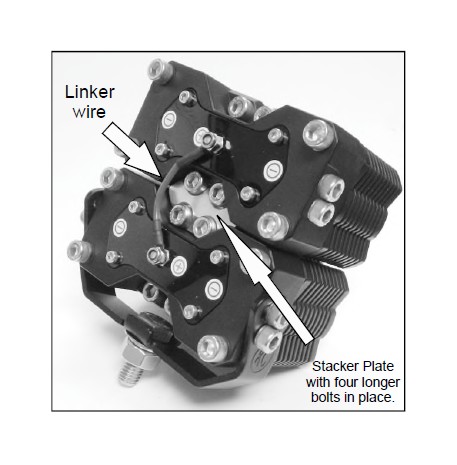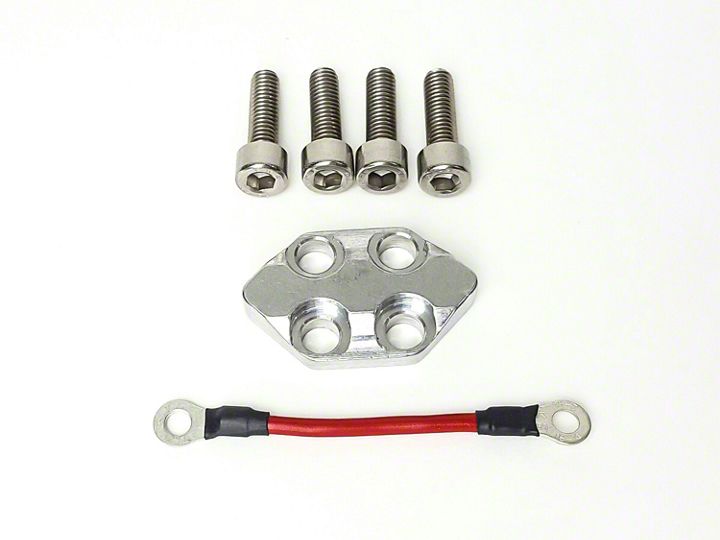How to Install KC HiLiTES Flex Stacker Kit (97-18 All) on your Ford F-150
Shop Parts in this Guide
Thanks for choosing a KC HiLiTES product. We take pride in building the highest quality, best engineered systems possible. Your satisfactionwith our product is important, so if you have any questions, please call our customer service line at 800-528-0950. Forwarranty information, visit ourwebsite atwww.kchilites.com.
Parts Included
1 - Stacker Plate
1 - Linker Wire
4 - Replacement bolts
1. Remove the mounting bracket from one of the FLEX Duals.
2. Remove the two bolts at bottom center of the same light.
3. Remove the top center two bolts of the light with the mounting bracket.
4. Add the stacker plate as shown and install the four longer bolts supplied with the kit.
5. Add the linker wire between the two positive posts on each light along with one of the power cables that came with the lights.
6. Replace the rubber covers on the two positive terminals on each light.