Installation Time
(approx) 20 Minutes
Difficulty Level:
Light to Moderate mechanical skill required.
Installation Guides
No guide available for this part yet.

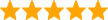 1 Reviews
1 Reviews
$129.95 set
Saved - View your saved items
We're sorry. We couldn't save this product at this time.
or use
Features, Description, Reviews, Q&A, Specs & Installation
Design. The main benefit of this Infotainment OBD Genie Backup Rear View Camera Programmer is its capacity to turn on the rearview camera feature on your infotainment screen. This gadget adds the capability of a rearview camera if your Canyon wasn't built with one from the start. It's like giving your vehicle an extra set of eyes.
Safe. By giving you a clear view of what's behind your Canyon when going backward, the inclusion of a rearview camera in this Infotainment OBD Genie Backup Rear View Camera Programmer improves safety. You can avoid hazards, people on foot, and low-lying objects that might be in your field of sight. This programmer makes a significant contribution to safety.
Control. With the Infotainment OBD Genie Backup Rear View Camera Programmer's rear-view camera, parking and maneuvering your Canyon become much simpler. It helps with parking in congested areas, towing trailers, and getting around. It's a useful tool that makes driving easier on a regular basis.
Reliable. This Infotainment OBD Genie Backup Rear View Camera Programmer adds guidance lines to the display in addition to turning on the camera. To make parking and backing up securely even easier, these lines help you judge distances and trajectories.
Installation. Putting this Infotainment OBD Genie Backup Rear View Camera Programmer for IO4/IO5/IO6 Option Codes on your Canyon is easy and requires no drilling.
Warranty There is a 90-day warranty on this product.
Application. The Infotainment OBD Genie Backup Rear View Camera Programmer for IO4/IO5/IO6 Option Codes fits 2015-2024 GMC Canyon models.
Infotainment G-RVC
CA Residents: 
Installation Info
Installation Time
(approx) 20 Minutes
Difficulty Level:
Light to Moderate mechanical skill required.
Installation Guides
No guide available for this part yet.
What's in the Box
