
How to Install Airaid Cold Air Dam Intake w/ SynthaFlow Oiled Filter on your F-150

Shop Parts in this Guide
- Airaid Cold Air Dam Intake with Red SynthaFlow Oiled Filter (11-14 6.2L F-150, Excluding Raptor)
- Airaid Cold Air Dam Intake with SynthaMax Dry Filter (09-10 5.4L F-150; 11-14 3.5L EcoBoost, 5.0L, 6.2L F-150)
- Airaid Cold Air Dam Intake with Red SynthaFlow Oiled Filter (10-14 6.2L F-150 Raptor)
- Airaid Cold Air Dam Intake with SynthaMax Dry Filter (11-14 6.2L F-150, Excluding Raptor)
- Airaid Cold Air Dam Intake with SynthaMax Dry Filter (10-14 6.2L F-150 Raptor)
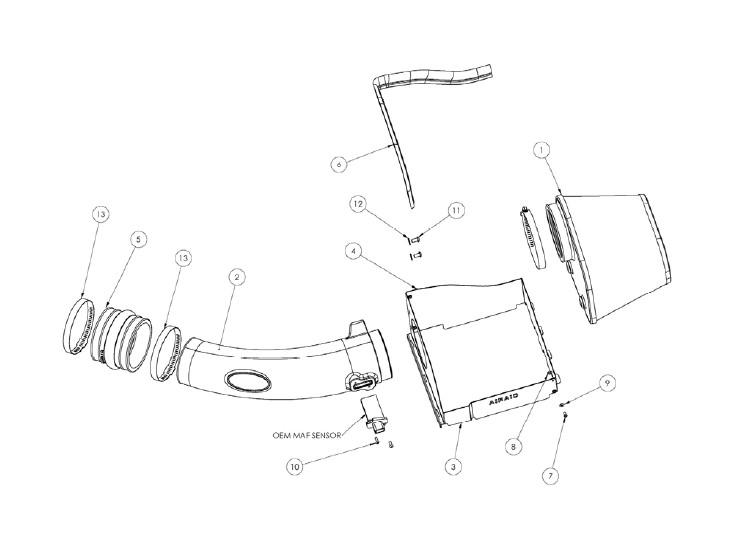
Component Identification
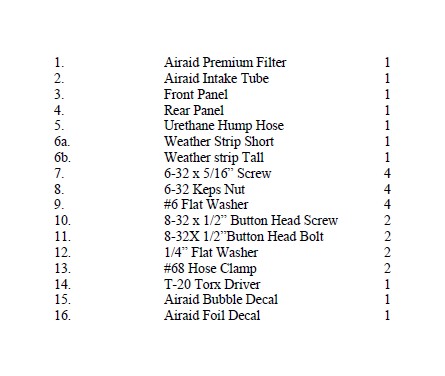
1. Disconnect the negative battery cable! Loosen the two intake clamps and remove the Factory intake tube.

2. A.) Disconnect the Mass Air Flow (MAF) Sensor .
B.) Unfasten the thr ee airbox clips on the left side, and remove the upper half of the factory airbox.

3. Remove the factory air filter from the lower half of the airbox.
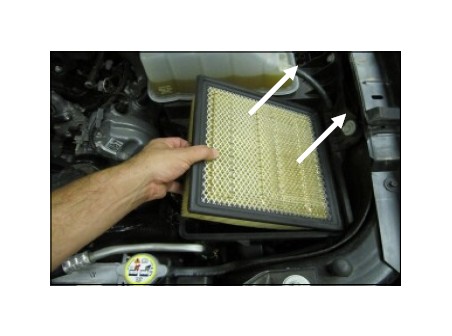
4. Assemble the two Quick Fit panels (#3 & #4) as shown using four 6-32 screws (#7) flat washers (#9) and kep nuts (#8). Apply the Airaid Foil Decal to the Panel assembly as shown.

5. Install the assembly onto the lower half of the factory airbox. Slide the metal tabs into the airbox slots, and fasten the 3 airbox clips.
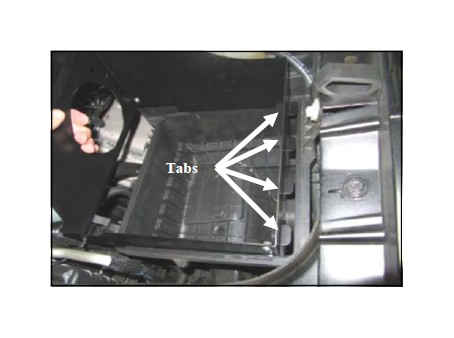
6. . Transfer the MAF sensor into the Airaid Intake Tube (#2) and secure using two 8-32 x 1/2” button head screws (#10). Do Not Use The Factory Torx Head Screws

7. Install the Hump Hose (#5), and the clamps (#13) onto the Intake Tube. Slide the hump hose and clamps down the tube as far as they will go and leave the clamps loose for now. Apply the Airaid Bubble Decal to the Tube assembly as shown

8. A.) Mount the Intake Tube to the Rear Panel using the two 1/4-20 Button Head Bolts (#11) and 1/4” Flat washers (#12).
B.) Slide the Hump Hose and clamps onto the engine air inlet, check for alignment, and tighten the clamps.
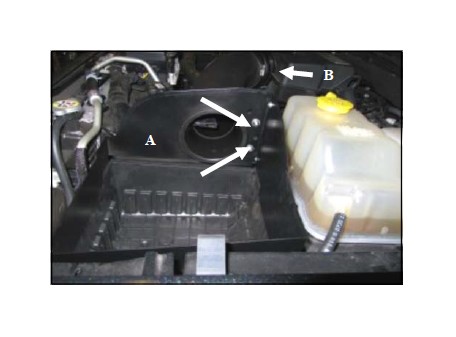
9. Re connect the Mass Air Flow Sensor.

10. Install the Airaid Premium Filter (#1) to the mounting flange inside the quick fit assembly. For SVT Raptor vehicles: Complete the installation by attaching the Short Weather Strip (#6a) to the top of the panels as shown.

11. For F-150 Harley Davidson, Lariat, and Platinum models:
Complete the installation by attaching the Tall Weather Strip (#6b) to the top of the panel as shown.

12. Double check your work! Make sure there is no foreign material in the intake path. Make sure all clamps, hoses, bolts, and screws are tight. Periodically check the tightness of all hose clamps.
13. Re-connect the negative battery cable!

