
How to Install AEM Brute Force Cold Air Intake - Gunmetal Gray (15-19 5.0L F-150) on your Ford F-150
Installation Time
30 minutes
Tools Required
- Flat head screwdriver
- Razor Blade Knife
- #4 Allen Wrench

Installation Instructions:
1. Start out by Installing Rubber Gaskets on Aftermarket Airbox and cutting off any excess rubber.
a. Using the two Buttonhead Bolts, Flat Washers, and Split Lock Washers provided, connect the Filter Adapter to Heat Shield Assembly using Allen Wrench.
b. Slide one clamp onto Air Filter to secure filter inside of Heat Shield Assembly.

2. Next, unhook the two hoses connecting to the Factory Air Intake Tube.
a. Then, loosen the clamp at the throttle body and the clamps connecting the Air Intake Tube to the Factory Air Box and remove Air Tube.
b. Unclip Air Box and remove along with Factory Air Filter.




3. Install Heat Shield Assembly with Filter Installed onto Airbox and secure with clips.
a. Slide Hump Hose onto Heat Shield Assembly and Coupler Hose onto Throttle Body along with two Clamps on each one.
b. Slide Intake Tube in place positioning into connecting hoses.
c. Once in place secure with Clamps to make a good seal on each end.
d. Lastly, connect the two hoses onto the new Air Intake Tube and double-check all clamps, connections, and be sure that nothing is left in Engine Bay before the Engine is started.
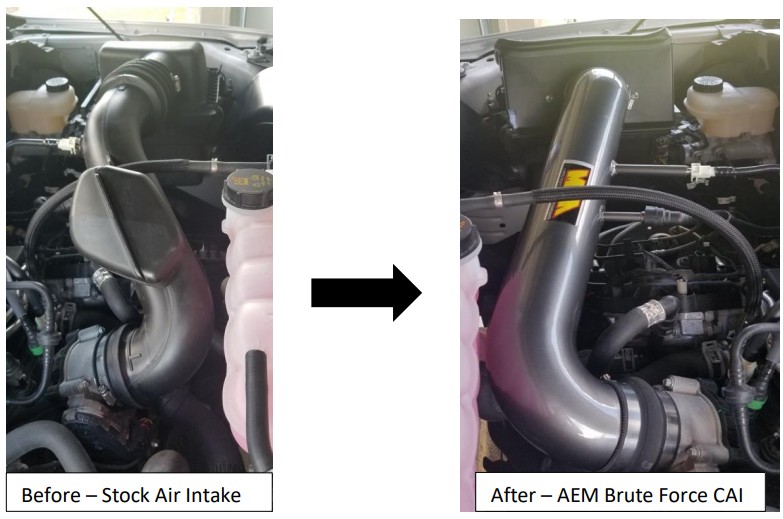
Installation Instructions Written by Nick Betros Nickbet 08/24/2019

