
How to Install Addictive Desert Designs Stealth Fighter Rear Bumper (2017 Raptor) on your Ford F-150
Installation Time
2 hours
Tools Required
- Ratchet
- 9/16” Socket and Wrench
- T40 Torx Socket
- Grinder
- Paint
- 11/32” Drill Bit
- Drill
- Sharpie or Paint Marker

Shop Parts in this Guide
PREPARATION
1. Disconnect the negative terminal on the battery. Park the vehicle on level ground and set the emergency brake.
2. We recommend reading through the installation instructions in whole before performing the work.
3. Estimated Installation Time: 2 Hours
4. You will need the following tools:
a. Ratchet
b. 9/16” Socket and Wrench
c. T40 Torx Socket
d. Grinder
e. Paint
f. 11/32” Drill Bit
g. Drill
h. Sharpie or Paint Marker
Note: this installation requires 2 people for best results
5. Included in Kit:
4 – Hex Head Bolts – 3/8”-16 x 1 1/2”
8 – Flat Washers – 3/8”
4 – Nylon Locking Nuts – 3/8”-16
2 – Thread Cutting Bolts – 3/8”-16 x 1”
1 – ADD Trailer Relocation Bracket
REMOVAL
1. Unplug the electrical connector on the back of your trailer light plug, then remove the plug by pushing in the two tabs and pulling it out the front of the bumper. (Fig A)

2. Take off your license plate.
3. Remove your license plate lights from their housing.
4. Remove the parking sensors (x4) from their outer mounting rings. Simply spread the two tabs on the back of the mounting ring to allow the sensors to push out the back of the ring. Leave the mounting rings in the bumper for now. (Fig B)

5. Carefully pull the plastic center piece of the bumper off. There are no tools required for this step, it pulls off by hand. (Fig C)

6. Using a T40 Torx Bit, remove the bolts (x5) holding on each metal side piece. (Fig D)

7. Remove the plastic clips (that hold the parking sensor harness in place) from the metal bumper ends, then remove the metal bumper ends from the truck. (Fig E)
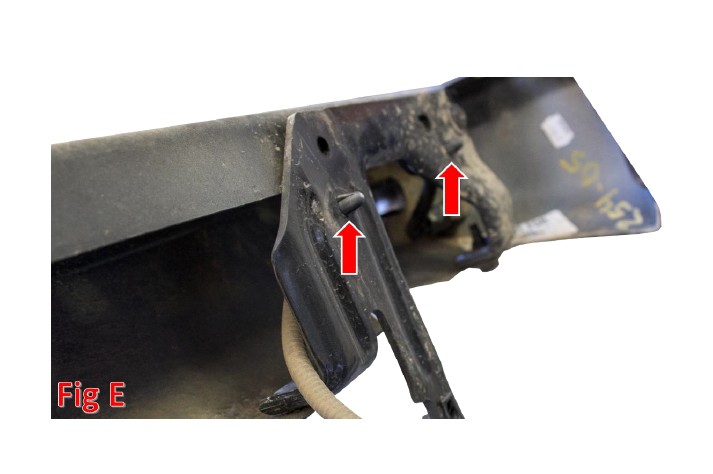
8. Grind the five welds to remove the license plate structure from the rear frame. Make sure to paint over any bare metal when you’re done grinding. (Fig F)
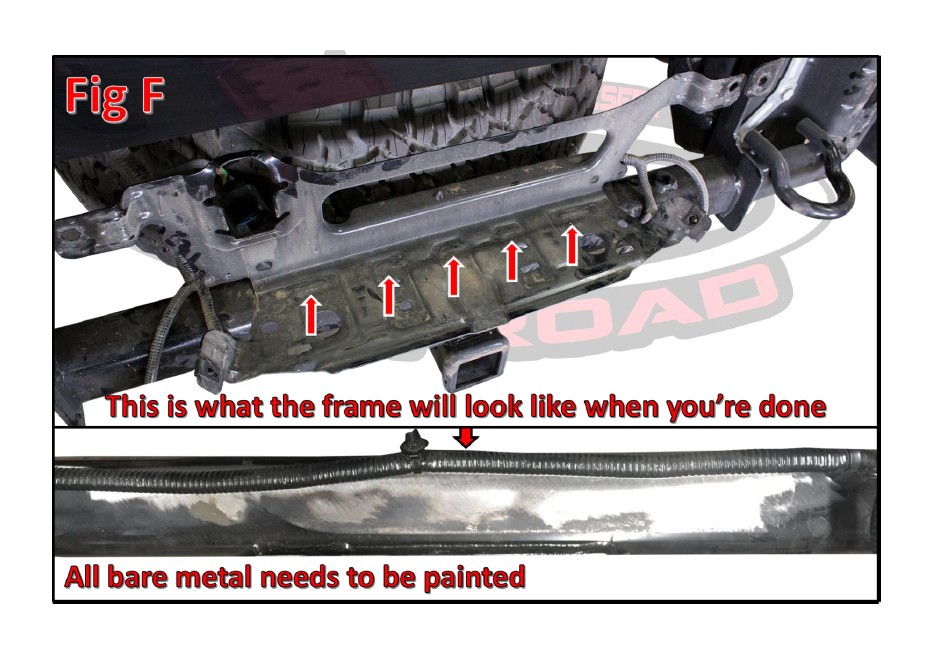
9. Remove the parking sensor mounting rings from the OEM bumper. Do this by pressing in the two tabs on the back of the ring and pushing them out the front of the bumper.
10. Remove the license plate light housings from the OEM bumper. Do this by pressing in the two tabs on the back of the housings and pushing them out the front of the bumper.
11. Prepare to install your new ADD Stealth Fighter Rear Bumper.
INSTALLATION
1. If you purchased lights for your bumper, now is a good time to install them. Follow the light manufacturer’s installation instructions for mounting and wiring information.
2. Install the parking sensor mounting rings onto your new bumper by simply pressing them into their precut holes. If the rings do not click into place, you may have to trim the tabs on the side of the rings. Refer to Fig G for trimming information.
3. Install the license plate light housings on your new bumper by simply pressing them into their precut holes until they click in place. (Fig H)
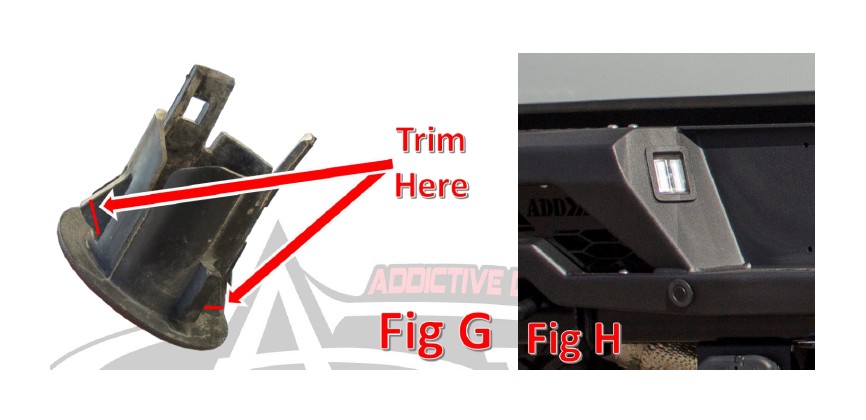
4. Line the mounting holes on the bumper up with the mounting holes on the rear frame of the truck. Use the supplied 3/8” Hex Head Bolts (x4), 3/8” Washers (x8), and 3/8” Locking Nuts (x4) to secure the bumper to the truck. Use two of the OEM bolts on the lower mounting holes. Leave these bolts loose for now. (Fig I)
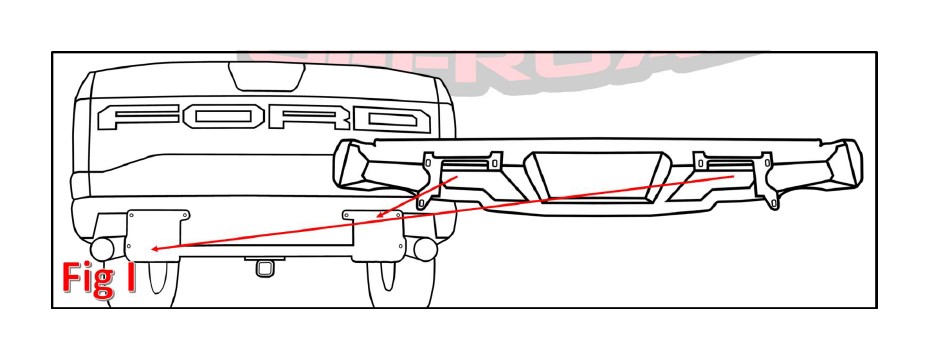
5. Line up the bumper so that it sits straight in relation to the tailgate. Then, torque the 3/8” Mounting Bolts to 45 foot pounds. Torque the OEM Mounting Bolts to the manufacturer’s torque spec.
6. Install the parking sensors by pressing them into the back of their mounting rings until they click into place. (Fig J)
7. Install the license plate lights by twisting them into their housings.
8. Install your license plate.

9. Install your Trailer Plug Relocation Bracket. We recommend mounting it to the bottom of your OEM hitch tube. (Fig K)
a. Hold the bracket in place where you’d like its final position to be.
b. Using a sharpie or paint marker, mark out the two holes using the bracket as your template.
c. Drill the holes with an 11/32” Drill Bit.
d. Install the bracket using the supplied 3/8” Thread Cutting Bolts (x2).
e. Push your trailer plug into the precut hole in the Relocation Bracket until it clicks into place.
f. Reinstall the trailer plug connector.

10. Stand back and enjoy your new ADD Stealth Fighter Rear Bumper.
11. Check and re-tighten if needed, all mounting bolts after 100 miles and periodically thereafter.


